24 hours afterwards, here are some more impressions of the iPad Air.
Coming from an iPad 1, the size and especially the weight continue to impress. Weight wise, it's really light. Continueing Apple's comparison with pencils, it weighs less than a box of Caran D'ache color pencils - it's that light.
Reading with it is enjoyable as holding it up over a long period of time doesn't tire you.
Size, it's small and thin - really thin. Since I didn't buy a cover yet, I currently stor it in the backpack in the middle of a bunch of A4 sized papers I'm reading. It gets lost in there.
After you start using it, there are two things that you notice - first is the retina display! A big difference when upgrading from a previous non-retina device. Your eyes can see the difference. Especially if you go back to using the old device it now seems that everything has jagged edges, like if you were seeing a 8bit video game.
Second is the touchscreen, the iPad airs has an improved feel to it when typing. It has a softer feel than the iPad 1. It's like the 1 is a hard glass surface with no flexibility, whilst the iPad air has a slight impact absorption to it - like it's not 100% hard. Much better when typing for long periods of time!
The speed is MUCH better than the original iPad, however I'm not very impressed. Reading about the iPad air on the internet, tech blogs compare it's power to that of a 2010 MacBook Air. However while using it doesn't feel that fast. I haven't done CPU intensive tasks such as movie editing with iMovie, so it may be because of IOS7 animations ( I'm still keeping my IPhone on iOS6, so it's my first experience ), however the opening of apps, games, switching apps, they all seem to go at a "normal" speed - not blazing quick.
So, what did I do on day 2?
I installed the iPad as a new device vs from the backup of my iPad 1, so the first hours were spent installing apps, email addresses, calendars, etc...
Apps: One really good thing of the iPad air is that Apple offers iWork and iLife apps (Pages, Numbers, Keynote and iMovie, iPhoto and GarageBand) for free automatically. You just need to enter the App Store and download them - it changes the price to free if you enter with the iPad air. Good news is you can then sync to iTunes on a Mac / PC and resync the apps to all other IOS devices such as your iPhone - it is still free.
The wifi when downloading is quick, but given the new apple technology I expected more. It's .. Normal.
Email / contacts: pretty straightforward as with any IOS device. For gmail, hotmail, etc.... It's very easy with a dedicated set-up for these types of email:
For other types of email, it helps to have the settings such as server name, incoming / outgoing port numbers, etc....
The only issue I've seen is with Facebook integration. For some reason the Facebook integration rejected my password and now doesn't let me change / add a new one. And it constantly gives the error message below:
When I have a solution I'll post it to the blog.


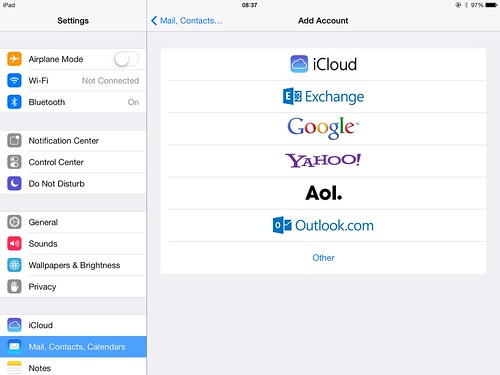
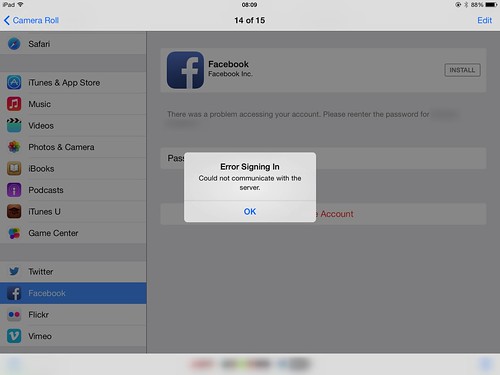
No comments :
Post a Comment